Version number
Each published version of NextGen is identified by a different version number, visible for example in the splash screen:
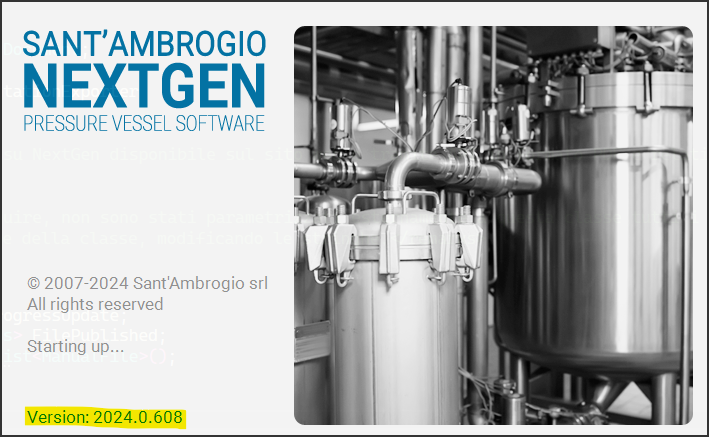
The version number is present in other parts of the program, such as at the top of the main windows:
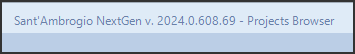
Historically, the structure followed by NextGen for defining the version number is the following:
The first digit,
2024in the example, identifies the major version, is changed once a year and generally reflects the year in which that version was released.The second digit,
.0in the example, is a progressive number that identifies the version within the year. If 3 versions are released in a calendar year, we will have.0,.1and.2The third digit,
.608in the example, gives a precise idea of the release day: these are the digits of the day and month in which the version was distributed, in this case 6-08 identifies June 8th.The fourth digit,
.69in the example, is a random number and can be ignored.
Installation and update
NextGen installations occur side-by-side when there is a change in the main version number, the one identified by the year.
Therefore, if you have the 2023.3.XXX version already installed and you proceed with the installation of the 2024.0.XXX version, both versions will be available after the installation. The 2024 does not replace the 2023, but is placed alongside it.
Conversely, each installation of the subsequent 2024 version (2024.1.XXX) will update what is already present as the 2024 version.
At each installation, the program checks if there are any previous personal settings and makes them available for the new version.