How to backup customized elements
NextGen let users create their own set of custom elements, such as materials, bolts and gaskets. There's a tool within the software that helps users who wants to have a backup copy of these elements, an helpful function when the software installation shall be moved to a new machine.
This feature can be found under "Help" menu: select "Export settings" and you'll be prompted about where to save the .zip file containing your exported settings. Likewise, a previously exported file can be imported by selecting "Import settings".
Please note that importing settings will overwrite any current customisation.
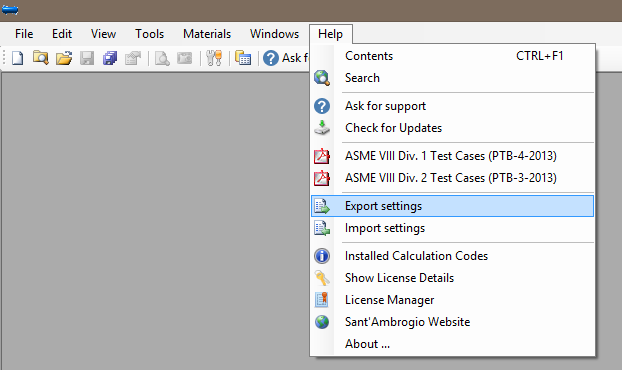
Author: Matteo Bagattini
Published: Jun 26, 2015
News archive
- Oct 17, 2024: NextGen 3D modeler
- Oct 14, 2024: Nozzles and other secondary components positioning
- Oct 05, 2021: The item properties window
- Feb 01, 2019: The components design window (component properties)
- Feb 17, 2017: How to set different pressures on adjacent components
- May 05, 2016: How to manage geometric relationships between components
- Jun 26, 2015: How to backup customized elements
- Sep 02, 2014: How to set item service according to UG-16