Importing HTRI files
In the Heat Exchanger window, you have the ability to read the data of an Heat Exchanger straight from the thermal calculation with HTRI.
HTRI is the leading company producing software for thermal calculation of Heat Exchangers. HTRI is available separately from NextGen: to perform the procedure illustrate in this article, you need a valid license for the two softwares, and both shall be installed on the same computer.
As soon as you create a new Heat Exchanger file, the "Import HTRI file" command is available. Just set the calculation code for the item, then proceed by clicking the import button.
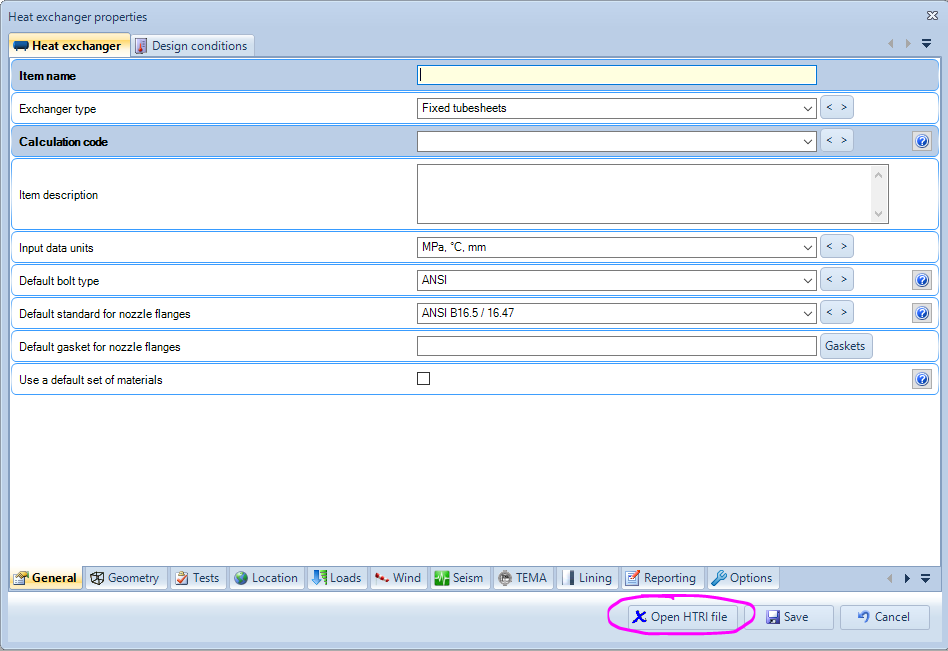
Select the file you want to import and wait a few seconds to let NextGen map said file with its own format. The tube layout window then appears, for you to check the main tubesheet parameters.
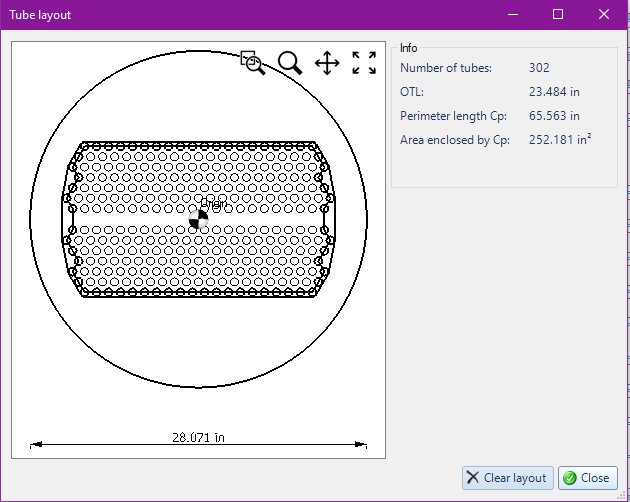
If everything is ok, you can proceed by closing the tube layout windows and saving the Heat Exchanger file.
What's being imported
NextGen tries to fetch as many data as possibile from the HTRI file. Not always all these data are available from the source file, so you should expect to find all the geometric data already set in HTRI after the import.
The main configuration of the exchanger is imported, including TEMA type and class, input units and design conditions.
Materials and gasket can also be imported. Materials are limited to a subset of ASME II, comprising aroung 300 commonly used materials.
As for the geometry, diameters and thicknesses of the front end, rear end and main shell are imported, as well as tubesheet dimensions and tube bundle geometry (including thickness, diameters, number of tubes, pitch, OTL, non-drilled areas).
One of the greatest advantages of this approach over a normal data entry is the fact that design and operating temperatures are coming straight from the thermal calculation: in some cases this is fundamental for a good mechanical design, since temperatures may affect a lot the thicknesses of the exchanger parts (e.g. in fixed tubesheets exchangers).
Complete list of all the fields that NextGen can import from HTRI
Below is the complete list of properties that can be imported by NextGen: what is actually imported depends, as previously specified, on the conditions of the input file and on the configuration of the exchanger.
- Heat exchanger type (U-tube, fixed tubesheets, floating tubesheet)
- Input units (metric or US customary)
- Calculation code (ASME VIII Div. 1, EN 13445)
- Description
- Number of passes
- TEMA compliance required and TEMA class (R, C, B)
- Revision number and date
- Shell side pressure and temperature
- Shell mean temperature
- Shell metal temperature at tubesheet
- Shell side corrosion allowance
- Shell side vacuum
- Channel side pressure and temperature
- Channel metal temperature at tubesheet
- Channel side corrosion allowance
- Channel side vacuum
- Tubesheet design temperature
- Tubesheet rim metal temperature
- Tubesheet operating temperature
- Tubes mean metal temperature
- Front end type (A, B, C, N, D)
- Front end diameters and thickness
- Shell type (E, F, G, H, J, K, X)
- Shell diameters and thickness
- Tubesheet thickness
- Tubesheet outside diameter
- Tubes diameter
- Tubes thickness
- Tubes pitch
- Tubes straight length
- Tubes unsupported length
- Tubes OTL
- Number of tubes
- Tubes pattern type (square, triangular)
- Rear end type (L, M, N, P, S, T, U, W)
- Materials for shell, tubes, front end, tubesheet, heads, covers, floating flange, rear end
- Tubesheet flange gasket
I'm receiving and error while importing an HTRI file
From version to version, the structure of an HTRI file may vary a lot and this may lead to errors when trying to import a new file. Please get in touch with us to receive support on the matter.
News archive
- Jul 21, 2022: Importing HTRI files
- Apr 24, 2020: Expansion joints
- Mar 02, 2020: Pass partition definition for heat exchangers
- Nov 15, 2018: How to design an air cooler heat exchanger with NextGen
- Sep 03, 2014: Heat Exchanger Wizard