The calculation report contains unreadable characters
During the installation of the program, the setup proceeds with the registration in Windows of the characters used by the program to prepare the print reports.
In some cases, the setup may not be able to correctly install all the necessary files, for example due to an impediment by the operating system.
What happens is that the calculation report appears correctly when viewed in NextGen, but then once exported via the export to PDF button it appears unreadable.

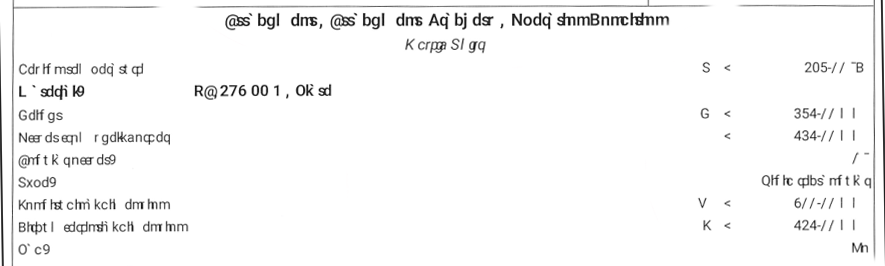
Resolution by reinstalling the fonts
It is sufficient to proceed with a manual reinstallation of the font package to resolve the problem. For this installation, you need to use an account with administrative rights.
The file containing all the fonts used by the software can be downloaded here.
To install fonts on your system, simply extract the contents of the archive, double-click on each font and click the install button. If you do not have the necessary permissions, contact your network administrator.
Additional information on installing fonts on Windows is available on the Microsoft website
After downloading and installing the fonts, make sure to restart your computer.
Temporary workaround using PDF printing
If you have a system printer that is suitable for PDF production, you can use that instead of exporting directly to PDF (for example, Microsoft Print to PDF).
 ![]
![]
Search the documentation
Customer area
Categories
Articles in this category
- Startup or runtime problems due to antivirus
- Startup or runtime problems due to user profile corruption
- Startup or runtime problems due to graphical options
- Error starting NextGen, invalid license
- Error starting Nextgen, "Unable to access Sentinel Run-time environment (H0033)"
- Error starting Nextgen, "Feature access denied (H0005)"
- Error starting Nextgen, "Sentinel License Manager version too old (H0042)"
- Error starting Nextgen, "Sentinel key not found (H0007)"
- Error updating NextGen license, "Error updating hardware key RemoteCommErr"
- Errors exporting ASME U Forms
- Problems importing HTRI version 9.3 files in NextGen versions 2025 and 2025.1
- The calculation report contains unreadable characters
- The calculation report is truncated at the bottom of the page