Error starting NextGen, invalid license

When NextGen shows the message:
Invalid license: please check that you have updated your license as specified in the email that has been sent to your company contact person when the software maintenance contract has been renewed.
it means that you are running a version of NextGen higher than the one your license entitles you to.
Generally, this happens because the hardware key was not updated when our support service sent the update instructions, as described in the error message.
How to proceed?
When the renewal of assistance on NextGen is confirmed, our technical support sends an email containing the information necessary to update the license. Just retrieve this message, download the update file and apply it to the key following the instructions provided. The recipient for this message is the reference e-mail for your company.
If you have a hardware license
If you have a hardware license, the USB dongle update files are available on this site, in your user area.
If you don't have an account yet, you can register from here.
There's an article providing additional information about how to update a NextGen license.
If you have a software license
If you have a software license, the update is easy: run the License Manager software available in the NextGen program group within the Start menu. Be careful to choose the right program version if you have multiple versions installed. Finally, click the "Update license" to force the update.
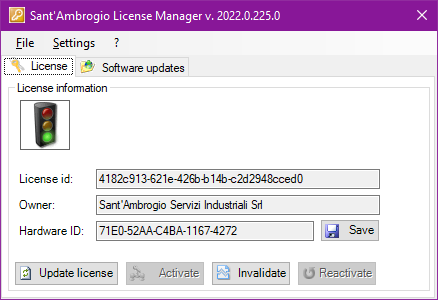
Search the documentation
Customer area
Categories
Articles in this category
- Startup or runtime problems due to antivirus
- Startup or runtime problems due to user profile corruption
- Startup or runtime problems due to graphical options
- Error starting NextGen, invalid license
- Error starting Nextgen, "Unable to access Sentinel Run-time environment (H0033)"
- Error starting Nextgen, "Feature access denied (H0005)"
- Error starting Nextgen, "Sentinel License Manager version too old (H0042)"
- Error starting Nextgen, "Sentinel key not found (H0007)"
- Error updating NextGen license, "Error updating hardware key RemoteCommErr"
- Errors exporting ASME U Forms
- Problems importing HTRI version 9.3 files in NextGen versions 2025 and 2025.1
- The calculation report contains unreadable characters
- The calculation report is truncated at the bottom of the page