Error updating NextGen license, "Error updating hardware key RemoteCommErr"
By starting the NextGen license key update process via License Manager, the program displays the following message:
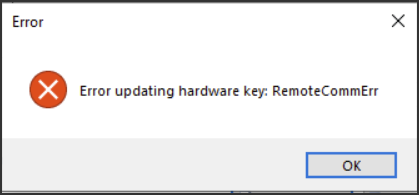
Error updating hardware key RemoteCommErr
To solve this problem you need to:
Disable any antivirus, antispyware or other program that can affect the correct functioning of other software by limiting its access to resources, especially hardware ones
Disconnect your computer from the network
Disconnect any third-party hardware keys connected to your computer
Make sure that the only hardware key present is the Sant'Ambrogio one, via the control panel visible at the address http://localhost:1947/
Apply the update again
The procedure can be followed both in the case of updating the green hardware key (single station) and in the case of updating the red hardware key (network license); in any case, you must connect a single key to the computer at a time and make sure that the computer is not connected to the network (via cable or wi-fi).
Search the documentation
Customer area
Categories
Articles in this category
- Startup or runtime problems due to antivirus
- Startup or runtime problems due to user profile corruption
- Startup or runtime problems due to graphical options
- Error starting NextGen, invalid license
- Error starting Nextgen, "Unable to access Sentinel Run-time environment (H0033)"
- Error starting Nextgen, "Feature access denied (H0005)"
- Error starting Nextgen, "Sentinel License Manager version too old (H0042)"
- Error starting Nextgen, "Sentinel key not found (H0007)"
- Error updating NextGen license, "Error updating hardware key RemoteCommErr"
- Errors exporting ASME U Forms
- Problems importing HTRI version 9.3 files in NextGen versions 2025 and 2025.1
- The calculation report contains unreadable characters
- The calculation report is truncated at the bottom of the page