Error starting Nextgen, "Sentinel key not found (H0007)"
Starting the program, the following message is displayed:
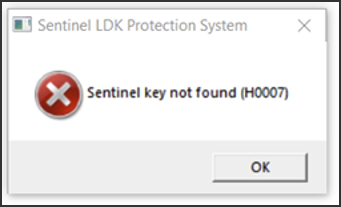
Sentinel key not found (H0007)
This error indicates that NextGen tries to connect to a USB hardware key containing the license when starting but cannot find one, neither connected to the computer nor connected to a reachable server.
Check the license type
First, make sure your NextGen license is a hardware license. If the license is a software license, you must uninstall the program and reinstall it by choosing "software license" during the setup process.
Verify that the hardware key is connected
If, however, the license is actually of a hardware type and you have a USB stick (dongle), evaluate based on the type of stick you have:
If it is green (single-station key), it must be connected to the computer running NextGen
If it is red, it may be connected to a shared server, another computer on the local network, or the computer running NextGen
Advanced Sentinel configuration
If the dongle is connected, you can proceed with the following steps. Since the configuration can be complex, if your network is managed by an administrator we recommend that you involve them in solving the problem at this point.
On the computer running NextGen, connect to the http://localhost:1947/ website to access the Sentinel Admin Control Center configuration panel.
From this panel you can set options related to Sentinel hardware protection keys.
Sentinel is the leading supplier for this type of product: if you have other software protected with a hardware key, it is very likely that you can also manage their keys from this panel. To avoid confusion, consider temporarily disconnecting the other protection keys so you can be sure of operating on the Sant'Ambrogio one
Routing the search to a known server
In more complex network scenarios, for example if there are different subnets, the automatic key lookup may not find the server to which the key is connected.
The automatic search for the protection key first searches on the local computer and then proceeds to all hosts present in the same subnet as the current computer
You can specify the IP address of the server to which the key is connected under Configuration > Access to Remote License Managers > Remote License Search Parameters

Simply enter the IP address. Make sure both login and search options are enabled.
Search the documentation
Customer area
Categories
Articles in this category
- Startup or runtime problems due to antivirus
- Startup or runtime problems due to user profile corruption
- Error starting NextGen, invalid license
- Error starting Nextgen, "Unable to access Sentinel Run-time environment (H0033)"
- Error starting Nextgen, "Feature access denied (H0005)"
- Error starting Nextgen, "Sentinel License Manager version too old (H0042)"
- Error starting Nextgen, "Sentinel key not found (H0007)"
- Error updating NextGen license, "Error updating hardware key RemoteCommErr"
- Errors exporting ASME U Forms
- The calculation report contains unreadable characters
- The calculation report is truncated at the bottom of the page