Startup or runtime problems due to antivirus
In some contexts, the presence of antivirus, antispyware or antimalware programs in general can interfere with the normal functioning of the program.
In most cases, it is sufficient to inform the anti-virus software that the NextGen program and its working paths are "trusted" by placing them on exclusion lists.
In some cases the program starts correctly, but when opening any item it crashes, especially if the files are saved in a shared network folder.
Problem resolution
To work around this problem, enter the path of the NextGen program in the antivirus exceptions list including all subfolders. Unless you have changed the default option the default installation path to enter is
C:\Program Files\Sant'Ambrogio NextGen
It is advisable to consult your network administrator to change the antivirus configuration or to refer to the manufacturer's website for further information.
In order to locate the problem with certainty, we recommend the following procedure:
Completely uninstall the antivirus program
Verify the operation of NextGen and the disappearance of the error found
Reinstall the antivirus or configure the exclusions
Known manifestations of antivirus issues
Below is a list of issues that have occurred recently or in the past which have been resolved using the steps above. The list is not intended to be exhaustive: further problems could be due to the same cause.
A first clear symptom of a problem due to external software interfering with NextGen is the onset of such a problem after the last installation or update of NextGen. Antivirus software updates daily, and what didn't interfere yesterday can start doing so today.
Common Language Runtime detected an invalid program
This issue was seen in early 2023 on version 2022.3; the message may appear when starting the program or when opening a file. The message can be ignored, but NextGen may work unreliably afterwards.
Sant'Ambrogio NextGen has stopped working
The message appears immediately when the program is launched, which does not start and crashes immediately.
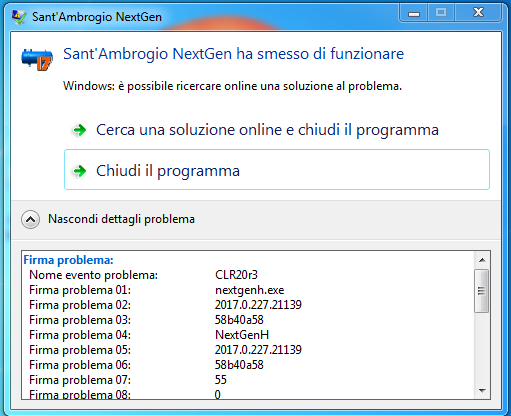
You should see a similar window, localized in your language
Search the documentation
Customer area
Categories
Articles in this category
- Startup or runtime problems due to antivirus
- Startup or runtime problems due to user profile corruption
- Startup or runtime problems due to graphical options
- Error starting NextGen, invalid license
- Error starting Nextgen, "Unable to access Sentinel Run-time environment (H0033)"
- Error starting Nextgen, "Feature access denied (H0005)"
- Error starting Nextgen, "Sentinel License Manager version too old (H0042)"
- Error starting Nextgen, "Sentinel key not found (H0007)"
- Error updating NextGen license, "Error updating hardware key RemoteCommErr"
- Errors exporting ASME U Forms
- Problems importing HTRI version 9.3 files in NextGen versions 2025 and 2025.1
- The calculation report contains unreadable characters
- The calculation report is truncated at the bottom of the page