Simplified fatigue assessment according to EN13445-3 Clause 17 and AD 2000 S 1
With NextGen it is possible to calculate an item subjected to fatigue "by formulae", for projects according to EN 13445 or AD 2000. This allows a fatigue calculation in a simpler and faster way than normally needed when a finite analysis is involved.
For detailed fatigue analysis, described in chapters EN 13445 Clause 18 and AD 20000 S 2 there is a dedicated article.
Fatigue calculation is composed by two main operations:
Definition on Item level of fatigue conditions and required number of cycles
Definition on Component level of weld details or critical non-welded parts
This article shows examples from EN 13445, but the same considerations apply to AD 2000. See the respective chapters of the standards for more information about the calculation implementations.
Item properties definition
General definition of fatigue occurs in Item properties (File > Item properties > Fatigue). Fatigue detail fields appear once "Enable simplified fatigue assessment" is enabled:
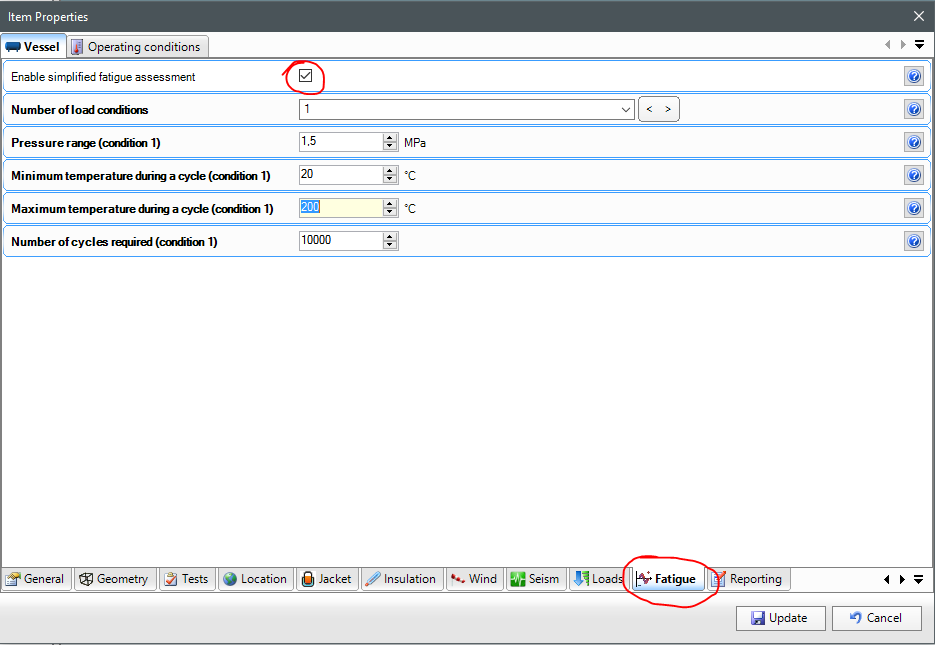
Warning: Setting these properties alone does not produce any checks. Without the following steps, no fatigue analysis will be performed.
Components properties definition
After this options are defined, enabled components will show a new "Fatigue" tab: welded and unwelded critical areas details are then available under this tab according to what's stated in calculation code.
The following screenshot shows definition of details on a cylindrical shell:
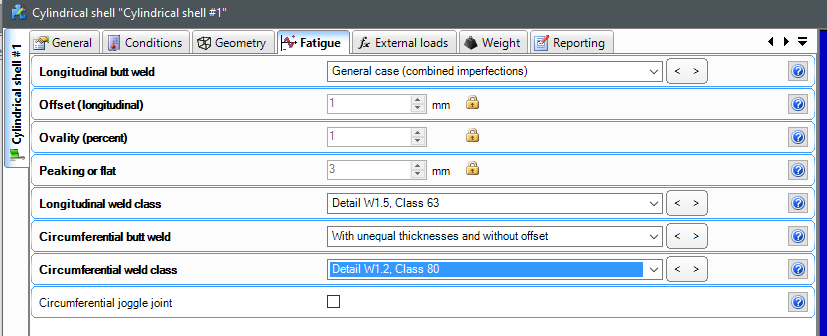
In this example both longitudinal and circumferential welds are defined. Longitudinal weld has a general case of combined imperfections, with default automatically calculated values for offset, ovality and peeking. As always, user can manually set values by unlocking the padlock icon. For both welds a weld class is defined.
All properties under this section have a contextual help ("?" button) that shows suggestions and tables taken from the calculation code.
Calculation occurs like other pressure parts, in real time once all data are filled in. Detailed calculation is available in calculation report; component report is enriched with a new section:
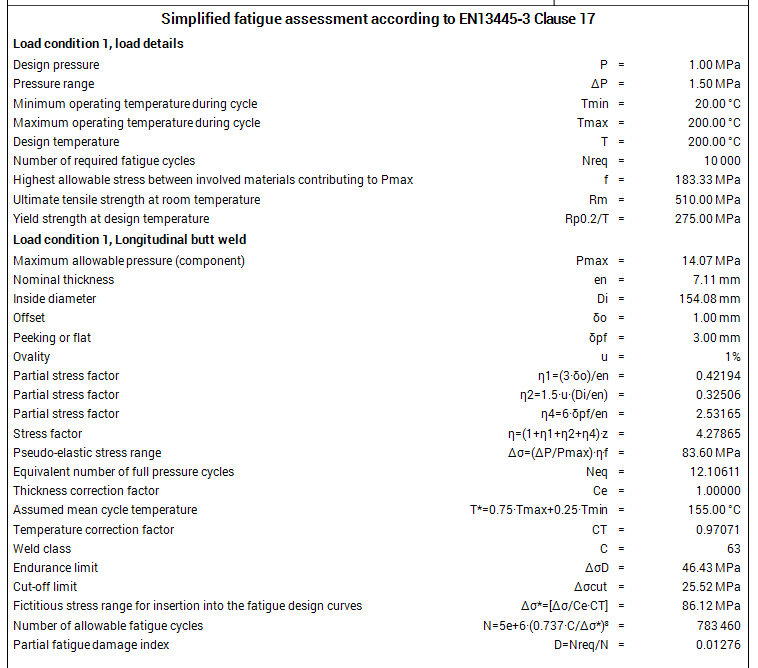
Complete item report has a summary page stating how much each component detail weights in the total damage index:
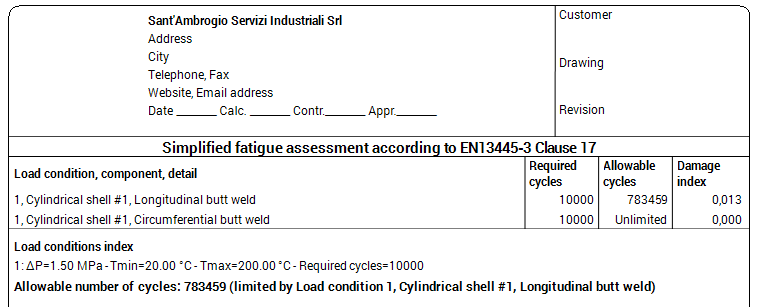
Search the documentation
Customer area
Categories
Articles in this category
- Weight management
- Wind load definition
- External actions for the vessel support calculation
- Period of vibration of items supported by brackets or rings
- Run a FEM analysis of a nozzle with NozzlePRO from NextGen
- How to validate an attachment (nozzle or support) according to WRC 107, WRC 537 o WRC 297
- Version 2019.3, WRC module updates
- Use of customized Excel files to define the WRC loads on nozzles
- Local loads transformation
- Simplified fatigue assessment according to EN13445-3 Clause 17 and AD 2000 S 1
- Detailed fatigue assessment according to EN 13445-3 Clause 18 and AD 2000 S 2
- Erection of vertical vessels
- Updates to simplified fatigue assessment in Clause 17 according to EN 13445-3 2014, Amendment 5
- Considerations on the verification of saddles according to the Zick method
- ASME Code Case 2901, Division 1 UG-44(b) and Division 2 4.16.12
- Bolt torque calculation for flanges
- Structural calculation of supports using load combinations
- Calculation of foundation loads for saddle-supported vessels using simplified finite element analysis