Wind load definition
Vertical vessels on supports such as skirts and legs can be affected by the wind and can transfer substantial loads to the base. In NextGen it is possible to calculate the wind profile automatically using the following standards:
Eurocode 1 EN 1991-1-4
Uniform Building Code (UBC 97)
ASCE/SEI, IBC
IS 875 (Part 3)
NTC
It is also possible to manually enter a wind profile, for those cases where the calculation is to be performed with a standard not supported by NextGen.
Filling in the wind and earthquake data only influences the calculation if supports are present. Pressure components are generally not influenced by external loads, except in some specific cases.
Definition using a known Standard
Inside the Item properties Item > Properties, in the Wind section there is a list from which to choose the Code according to which you want NextGen to calculate the load due to the wind.
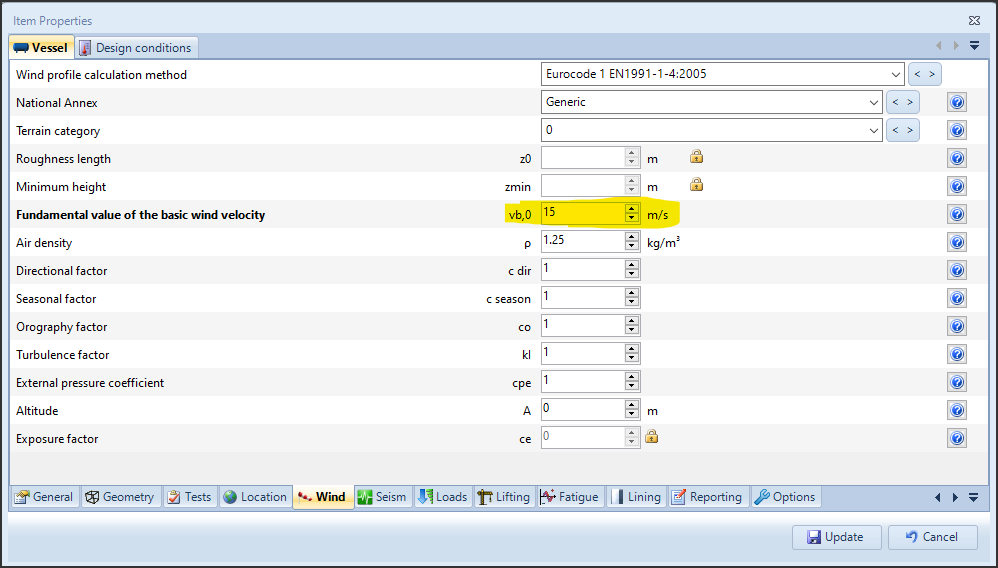
In the example, a wind calculation according to Eurocode 1 has been set and with a basic wind speed of 15 m/s.
Refer to the contextual help for more information on each of the input data
Click on Update to save the changes. Then, moving on to the profile view in Item > Wind, you can see that the program has set the wind thrust at different altitudes as established by the standard, limiting itself to the height reached by the equipment.
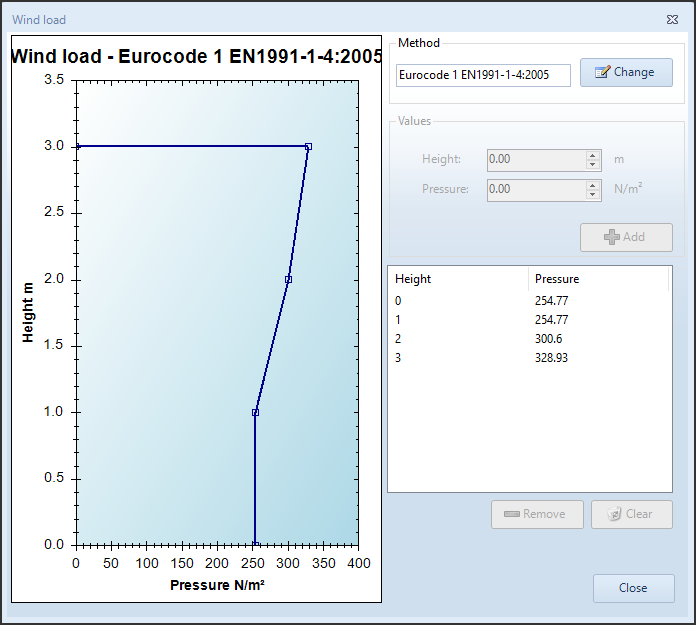
If the vessel is placed at an offset from the ground, this distance can be set in the properties of the Item, in particular in Item > Properties > Geometry > Distance from reference line
Manual definition of the wind profile
In the window relating to the properties of the Item seen previously, the profile called Custom must be chosen.
Then, by choosing Item > Wind it is possible to define a series of manual points for the graph, indicating a series of elevation-pressure pairs.
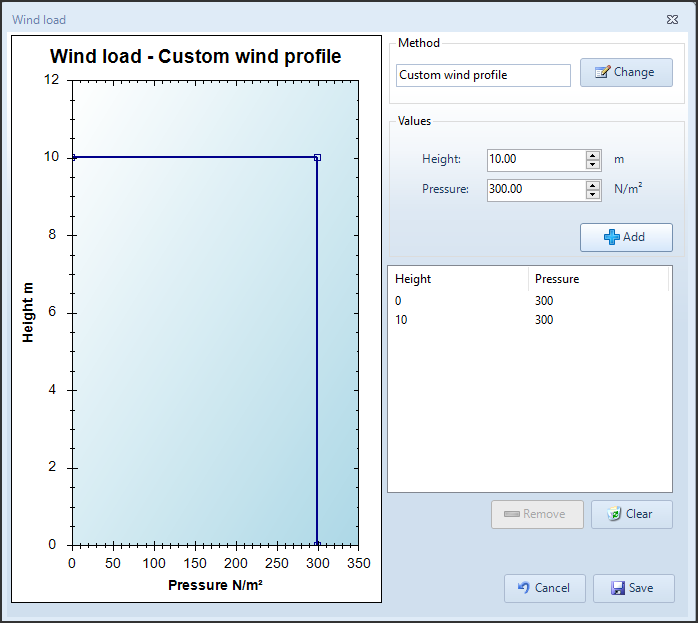
Load combinations
The stress due to the wind is used by the calculation of the supports, through the scenarios defined as Load Combinations in Item > Load Combinations.
For each Load Combination it is possible to consider or not the wind and define a coefficient.
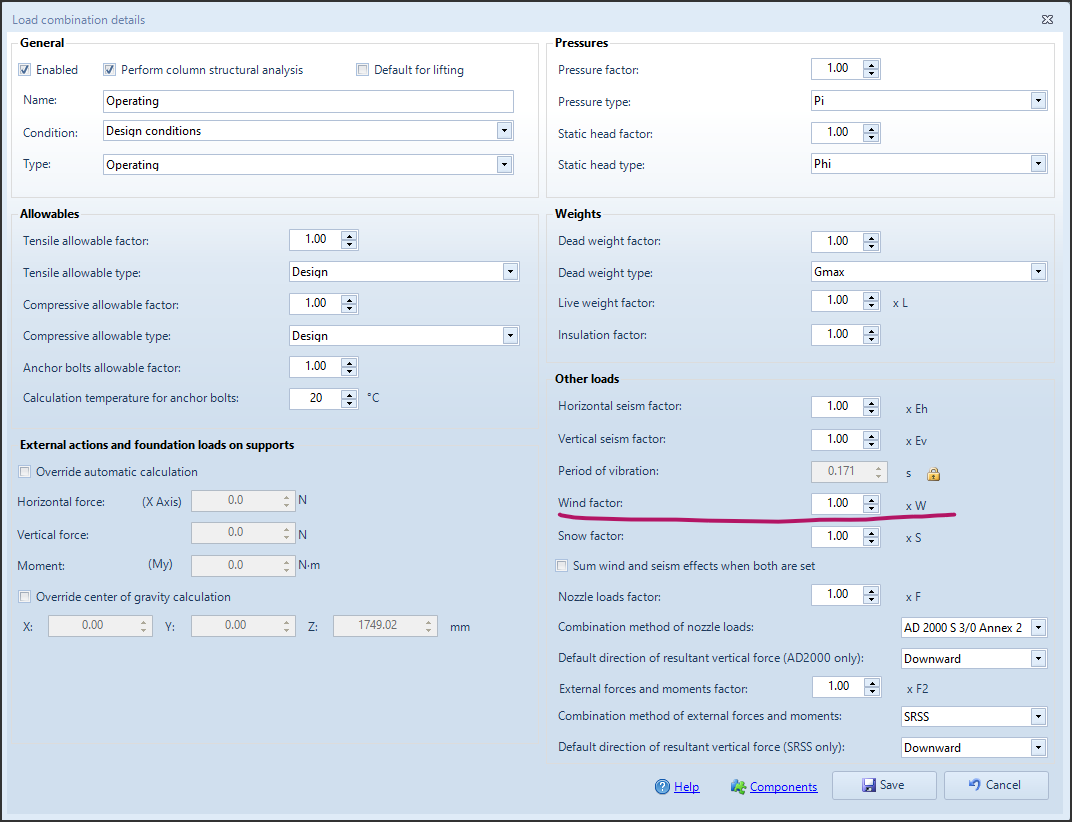
Resistant profile
NextGen automatically calculates the wind resistant profile. As usual, it is possible to intervene on this calculation by acting on the components, in their External loads category.
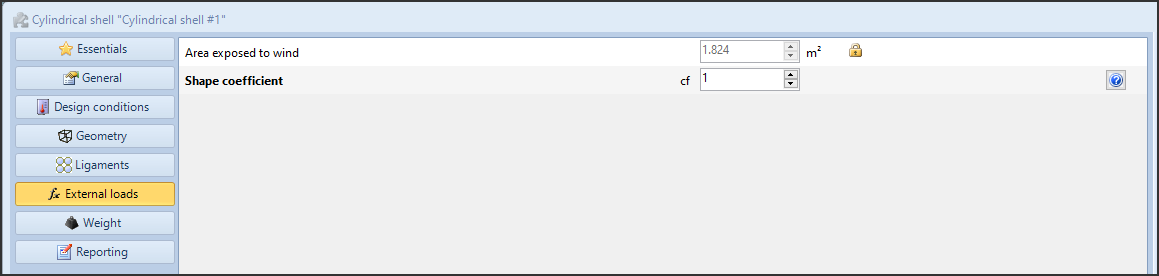
You can customize both the surface exposed to the wind and the shape coefficient.
Report
In the initial summary pages of the calculation report, if set to active, there is the section containing the wind calculation:
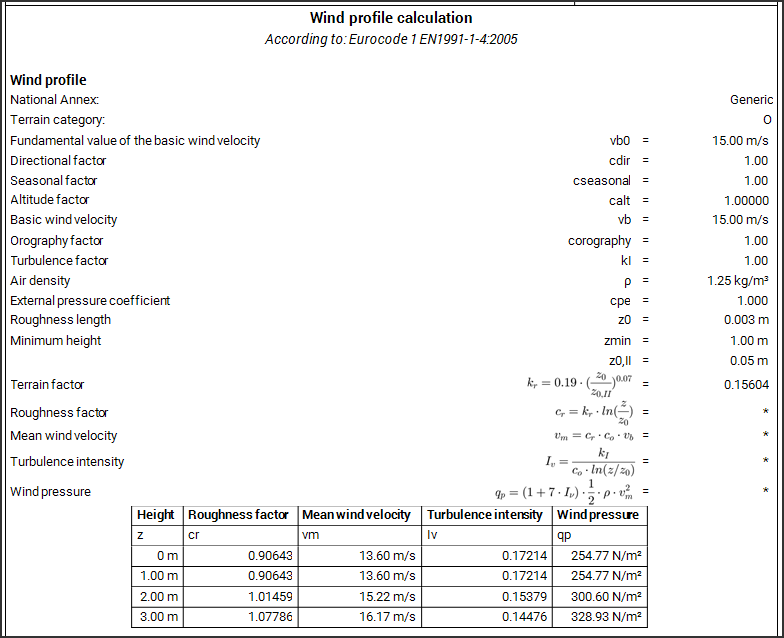
The support calculation, for the Load Combinations in which the wind is present, will show the relative load:
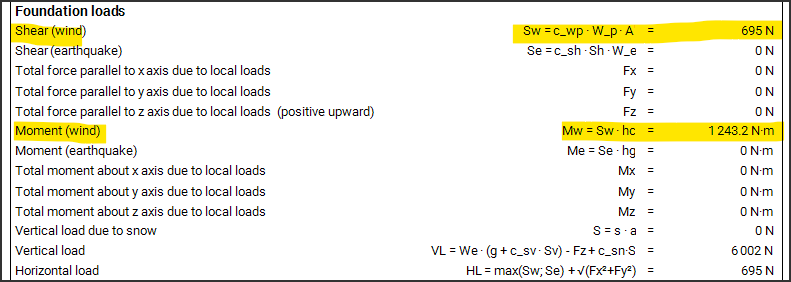
Search the documentation
Customer area
Categories
Articles in this category
- Weight management
- Wind load definition
- External actions for the vessel support calculation
- Period of vibration of items supported by brackets or rings
- Run a FEM analysis of a nozzle with NozzlePRO from NextGen
- How to validate an attachment (nozzle or support) according to WRC 107, WRC 537 o WRC 297
- Version 2019.3, WRC module updates
- Use of customized Excel files to define the WRC loads on nozzles
- Local loads transformation
- Simplified fatigue assessment according to EN13445-3 Clause 17 and AD 2000 S 1
- Detailed fatigue assessment according to EN 13445-3 Clause 18 and AD 2000 S 2
- Erection of vertical vessels
- Updates to simplified fatigue assessment in Clause 17 according to EN 13445-3 2014, Amendment 5
- Considerations on the verification of saddles according to the Zick method
- ASME Code Case 2901, Division 1 UG-44(b) and Division 2 4.16.12
- Bolt torque calculation for flanges
- Structural calculation of supports using load combinations
- Calculation of foundation loads for saddle-supported vessels using simplified finite element analysis