The calculation report is truncated at the bottom of the page
If the calculation report is truncated towards the bottom of each page and the footer is excluded from the printout, the default printer format is set to a format other than A4.
To correct this problem, simply set a default printer in Windows with the A4 format.
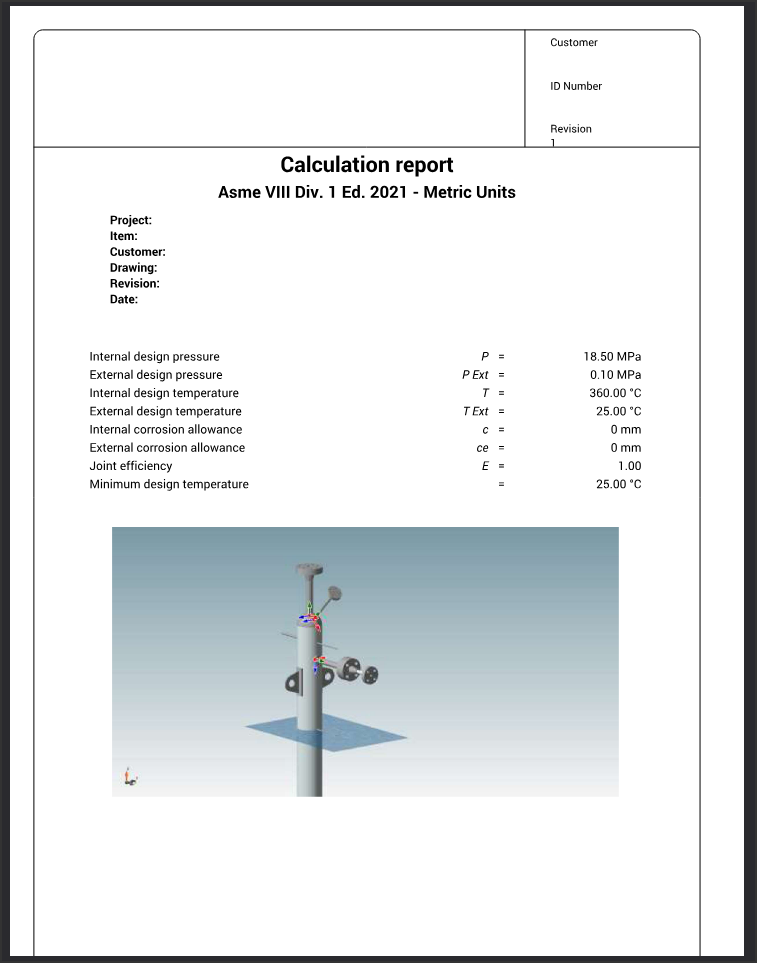
Resolving similar problems
This problem commonly occurs when the default printer format is Letter, which has a different aspect ratio than A4.
However, it can also happen in other cases, such as with A3 or larger formats. In all cases, the solution to adopt is the one reported above.
Search the documentation
Customer area
Categories
Articles in this category
- Startup or runtime problems due to antivirus
- Startup or runtime problems due to user profile corruption
- Startup or runtime problems due to graphical options
- Error starting NextGen, invalid license
- Error starting Nextgen, "Unable to access Sentinel Run-time environment (H0033)"
- Error starting Nextgen, "Feature access denied (H0005)"
- Error starting Nextgen, "Sentinel License Manager version too old (H0042)"
- Error starting Nextgen, "Sentinel key not found (H0007)"
- Error updating NextGen license, "Error updating hardware key RemoteCommErr"
- Errors exporting ASME U Forms
- Problems importing HTRI version 9.3 files in NextGen versions 2025 and 2025.1
- The calculation report contains unreadable characters
- The calculation report is truncated at the bottom of the page